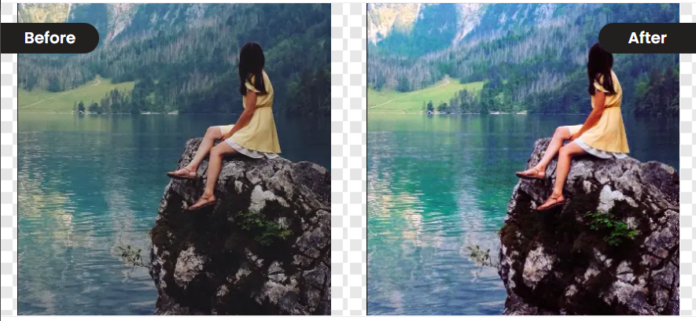Some people keep a diverse collection of pictures in their image gallery and they like to upload the bulk of their pictures on social media, but with premium quality. But due to a shortage of time and skills, some need a creative tool to do their job well, when it comes to image enhancing and creating funny images. One such application is VanceAI which is just not about only a single tool but it has a collection of productive and creative tools. VanceAI Creativity Series is making it super easy to colorize photos, restore old photos, and cartoonize photos online to keep your day-to-day work special with funny and creative photos with one click. Here is how VanceAI Creativity Series helps to make a funny image with AI in less than 5 seconds.
About VanceAI
VanceAI is an online website that is based on AI and Machine Learning technologies to provide a diverse collection of photo editing and enhancement tools. Using this online application, you can produce funny, stunning, and DSLR-level images in just a matter of seconds. VanceAI has 5 different AI creative tools that make it super easy to colorize photos, restore old photos, and cartoonize photos online to keep your day-to-day work special with funny and creative photos with one click. VanceAI is the best platform to produce spectacular visuals from the images that you already have instantly. To add color, restore, and retouch your photos, you can access our amazing tools online via any modern browser from anywhere.
Features of VanceAI
- Quickly process to turn a picture into a line drawing, cool sketch, and stencil
- More than 12 amazing tools to produce outstanding photos
- Cloud-based services to get life easier and more efficient
- Fast process images while saving user’s time and money
- Helps to get DSLR-level image in 3 second
- One-click to colorize photos with AI
- Quickly restore old photos to optimum
- Bring back your old damaged photos to life again with natural and lifelike colors in one click
- Get a cartoon of yourself online in a couple of clicks
- Get funny images easily with AI without investing any extension
- Make your image stylish using VansPortrait
- One-click to remove background from images online
- Helps to create a refreshing visual impact with high-definition photos
Pros & Cons
Pros
- AI instantly processes images without any quality loss
- Well-designed user-friendly interface
- Makes it super easy to create innovative photos
- Cloud-based services with a flexible pricing policy
- Smart & effective algorithms to make it easier to get funny images
- Allows you to upload images in bulk via batch processing workspace
Cons
- Limited parameters in the free version
- Need a strong connection for better output
- For some tools, you need to restart the website again to become responsive again
VanceAI Creativity Series Review
VanceAI Creativity Series makes it super easy to colorize photos, restore old photos, cartoonize photos online, and more without installing any extension or app with simple clicks. You can make a cartoon yourself online with natural color with one click. You can create a refreshing visual impact and keep your day-to-day work special with funny and creative photos using AI tools.
VanceAI Photo Restorer: Restore Old Photos to Optimum
VanceAI Photo Restorer is one of the amazing products in the VanceAI Creativity Series that makes it super easy to restore old photos to the optimum with simple clicks. AI Photo Restorer helps you to restore old photos of your grandfather or some of your childhood photos within no time. You can have your exact images with premium quality in a matter of a few seconds. No matter how much your old photos are damaged our AI-based tool can bring them to life again but it may take some extra seconds to process the photo if it is significantly damaged and has bad color quality. You can also colorize your old photos to make them colorful again with one click using this smart and powerful Photo Restorer.
Toongineer Cartoonizer: Cartoon Yourself Online
Toongineer Cartoonizer is a smart and powerful AI tool that helps to cartoonize photos online to get funny images within no time. With the help of this AI Image Cartoonizer, you can create funny cartoons for yourself or your beloved ones to stand out from the crowd on Instagram, YouTube, Pinterest, Facebook, and Reddit. This AI Image Cartoonizer uses AnimeGANv2 to turn your selfie into a cartoon to make funny images quickly. It is the best tool to make cartoon pictures, you can see your face in a cartoon portrait instantly using this smart Cartoonizer. Toongineer Cartoonizer is smarter to accurately turn a photo into a cartoon with one click.
VansPortrait: Make Your Images Stylish
VansPortrait is an AI-based sketch maker to turn a picture into a line drawing or art to make your portrait more stylish in a couple of clicks. This outline maker uses AnimeGANv2 for photo animation, which uses deep learning through neural style transformation and GANs to turn pictures into line drawings or anime in seconds. VansPortrait is not only a sketch converter, it can also turn a picture into line art or cartoon art to make funny images just in 3 steps. Now you can introduce yourself with a new anime selfie or cartoon art among your followers and fan to win more likes & comments on Instagram, YouTube, Pinterest, Facebook, and Reddit.
VanceAI Photo Colorizer: Colorize Photos With AI
VanceAI Photo Colorizer is a wonderful tool to colorize photos in 3 seconds. It has a smart and powerful algorithm that makes it super sharp to detect black and white color from a photo and add natural colors in a photo to bring it back into lifelike colors again. You can colorize photos of your family, ancestors, portraits, figures, and selfies that have missed their color. AI Image Colorizer requires no skill to add color to old or B & W photos. Its initiative interface makes it super easy to colorize photos online without installing any extension or app with simple clicks. AI Image Colorizer can be your best choice if you want to colorize photos with AI to make them colorful again in a pretty short amount of time.
VanceAI Photo Retoucher: Get DSLR-level Images in 3 Seconds
VanceAI Photo Retoucher makes it super easy to adjust color contrast, light patterns, and brightness while AI photo retouching makes your photos look brighter and stunning. The plus point here is, VanceAI Photo Retoucher requires no skill or editing experience because due to its AI nature and the smart algorithm it can automatically detect dull areas and color patterns in a photo and retouch it within seconds. It is a quick solution to optimize the quality of a picture with AI photo retouching. You can retouch photos online to get DSLR-level images in 3 seconds. AI Photo Retoucher is the best to retouch photos of pets, landscapes, food, product, family, and more without any quality loss.
Guide to Use VanceAI Photo Retoucher
It is super easy to make funny and stunning images online using VanceAI Photo Retoucher. There are two methods to use VanceAI Photo Retoucher to get DSLR-level images.
Method 1: Visit VanceAI Photo Retoucher Official Product Page
Step 1: Visit VanceAI Photo Retoucher Official Product Page and upload any low-quality image which you want to retouch by clicking the “Upload Image” button.
Step 2: Once your image is ready to process after uploading, choose the right parameter like color, brightness, hue, or sharpness which you need to retouch your photo, and click the“Start to Process” button. Our AI Photo Retoucher takes a while to do the entire process.
Step 3: Once, your image is ready, you can see it in the processed section. Here you can download it by clicking the “Download” button or Icon to save your DSLR-level image and use it where you want. That’s how to retouch photos online using VanceAI Photo Retoucher in 3 simple steps.
Method 2: Visit VanceAI Retoucher Workspace
To get DSLR-level images using VanceAI Retoucher, visit VanceAI Retoucher Workspace. Upload or drag & drop your image and click the “Start to Process” button to stunning images instantly. Wait a moment until your image appears in the processed section and download it by clicking the “Download” button or icon.
Conclusion
All AI-powered creative tools are well-designed with smart and powerful algorithms to make funny & innovative images to unleash your creativity level to the next. VanceAI Creativity Series is made super easy to use with an initiative interface to colorize photos with AI, AI photo retouching, restore old photos and convert pictures into a stencil or anime-style art. Now, making funny images is not a big deal, just try the VanceAI Creativity Series which holds a collection of creative tools to change your general appearance into a cartoon or cool sketch even if you want to see yourself in a completely new look. So, don’t forget to try our AI tools to create innovative, colorful, and DSLR-level images with one click.
FAQs
What is the difference between VanceAI Image Upscaler and VanceAI Photo Retoucher?
VanceAI Image Upscaler is one the amazing tools from VanceAI Productivity Series that helps to upscale image up to 800px with no pixelation. It can enlarge the image to enhance details and textures without losing picture quality with one click. While VanceAI Photo Retoucher is an AI photo retouching tool from VanceAI Creativity Series that helps to retouch photos up to DSLR camera quality in 3 seconds. It can sharply adjust photo brightness, color, contrast, hue, sharpness, and more with no halos, and no artifacts.
What is VancePDF.com?
VancePDF is a free PDF-to-Word converter that can deliver accurate and quality-based conversions. It helps to convert PDF to editable word doc without affecting the original styles and formatting. VancePDF requires no installation and no further manual revision of the output. You can access it free to get any type of conversion because VancePDF is just not about PDF to Word conversion, you can also convert Excel to PDF, HTML to PDF, and PPT to PDF online in just a matter of one click.