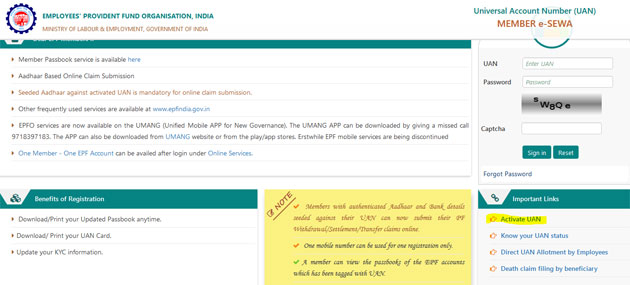You will always need a Universal Account Number that is UAN whenever you want to manage your EPFO funds. The UAN can be used to make the EPFO Login and it is a unique number. The UAN remains the same irrespective of the organization you are working for. Here, you can explore the way to activate the UAN number through the Umang App. You will just need a smartphone and an internet connection for UAN Activation through the Umang app. The Umang app is available on the android and IOS stores from where you can download it and activate the UAN and make a successful UAN login.
Activate UAN Number Using Umang App
- Download Umang Application from Android Play Store or IOS App Store.
- Install the Umang App on your Smartphone.
- Then Open the Umang App
- In the All Services option open the EPFO option.
- Now in the EPFO services option, you will find the UAN Activation option.
- Click on the UAN Activation option and the EPFO UAN Activation page will appear on the Umang app.
- Select the UAN option in the Category option.
- Now provide the Universal Account Number that has to be activated.
- Provide your Date of Birth and Full Name in the next options.
- Enter your Mobile Number and Email ID in the next boxes.
- Click on the Get OTP button present at the bottom of the screen.
- Then enter the OTP in the Enter OTP Box that you have received on your registered mobile number.
- In the end, accept the Declaration box.
- Then click on the Submit button on your smartphone.
Now your UAN will be activated and you will receive a confirmation message “Your UAN is Activated”. The new password will be sent to the number registered with your EPFO account. Now you can use the Universal Account Number and Password and make the UAN Login to manage your EPFO account.
Importance of UAN
Earlier, it was confusing for many organizations to make contributions to the employee PF account having different PF account numbers. Therefore, EPFO has linked all the PF accounts of different organizations to one UAN number, and now all the PF accounts of different organizations can be accessed using one Universal Account Number. That is why it is important to do the UAN activation so that you can manage your EPFO account easily and
Conclusion
Finally, you know the simple steps to activate the UAN through the Umang Mobile Application. This application is available on the Play Store and App Store. All you need is to have a proper internet connection and smartphone. Then you will have to apply the steps given above and your UAN will be activated without any hassle. We hope you find this method easy to implement and make the UAN activation without facing any difficulty.
Read Also: HOW TO AVOID CREATING CREDIT CARD DEBT