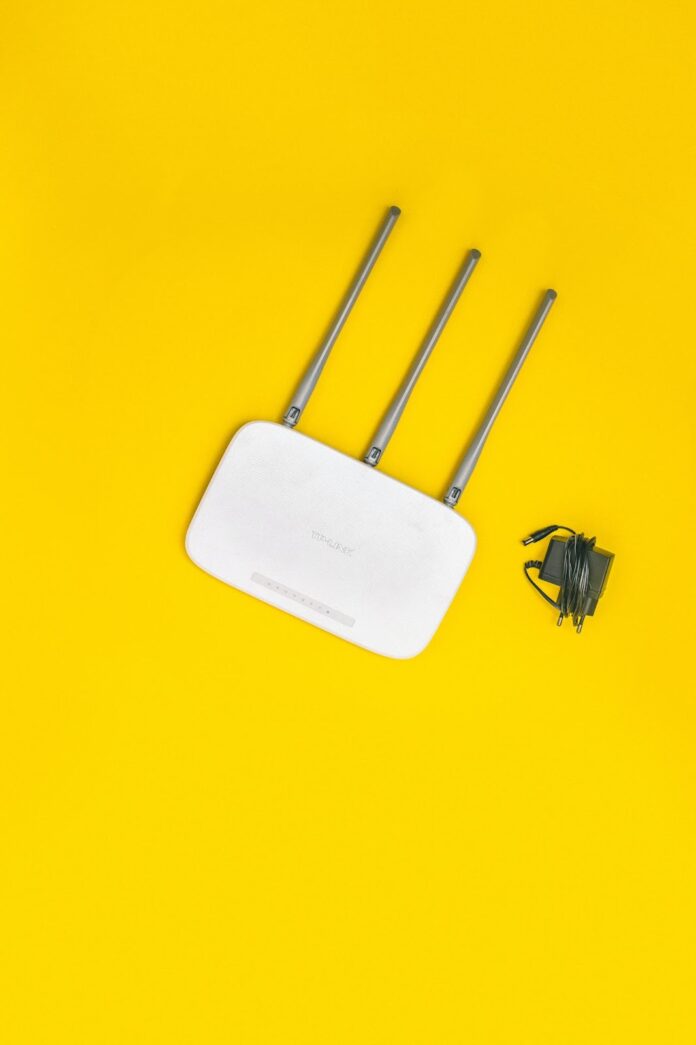Working from the ease of your home is a blessing. However, this blessing does not take long to turn into a curse if your broadband connection and Wi-Fi speed are not up to the mark. Interrupted zoom meetings and extended buffering time can cause a lot of frustration.
When your work or education depends on fast internet connections, minor inconveniences can cost you a lot. Besides, they can lead to hampered productivity and reduced efficiency.
10 Ways to Get the Best Out of Your Broadband Connection
Image Source: Pexels.com
There are various potential hacks and practical solutions for getting the best out of your internet connection. Here are our tips to speed up your Wi-Fi without having to spend a million hours figuring out how your router works:
- Relocate the Router
Do you know why your broadband connection is not working as fast as it should? It is because you have not placed it in the right spot.
Most people place their routers in cabinets or garages, which is not a good idea. Walls, shelves, and even furniture can mess up your Wi-Fi signals. So, physically relocating the device must improve the speed it provides.
Now, the perfect spot depends on your house, but do not put it in a corner, inside the drawer, or under a bookshelf. You might need to do some smart cabling to have it in the right place, but it is worth the effort.
- Replace the Router
Upgrading your technological infrastructure periodically ensures faster speeds, more efficiency, expanded reach, and network security. An outdated router slows down or disrupts your connections, leaving your network vulnerable to security risks.
Five years is enough shelf life for your home networking equipment. However, it is no hard rule; you can replace it more frequently. It will help you stay on the cutting edge of technology and enjoy the perks that come with it.
- Fiber Network With Better Speed
The world does not seem to be getting rid of wires entirely. A fiber optic internet connection is preferable to a wireless one, especially if you work from home and require fast speed. Besides, it is stable as its connectivity does not get compromised by other devices and obstacles.
People who work from home cannot appreciate anything more than a package providing them with entertainment and the internet together. To cater to their needs, DirectTV bundles with internet and phone service are available with high-speed fiber connection and something fun to watch in breaks.
- Optimize Bands and Channels
The routers have a particular Wi-Fi channel to communicate with the devices around the house. If several people use the same channel, everything gets jumbled up. Check your router’s documentation and switch the channels to solve this issue. You can also look for the procedure online, but you might find the option somewhere in the device settings.
Moreover, various routers come with dual-band technology. If your router is one of them, you can prioritize each band for specific devices.
- Block the Ads
Almost every website shows endless ads, pictures, GIFs, and auto-played videos. You might not think of them as a problem, but your broadband connection does. Advertisements hamper your internet speed. So, sometimes it is better to block them away.
Install an ad-blocking plugin that shuts down data-heavy GIFs and videos, freeing up some room for your internet connection.
- Install Malware Detectors
There are a million websites out on the internet that can expose your PC to potential threats. In such a situation, having good antivirus software on your computer should be a no-brainer. Malware or virus that lurks in your system can be a considerable drag on your internet speed.
Moreover, it is about time you get rid of cookies and trackers. Install a clear-cache plugin for your browser so that the accumulated data doesn’t affect your internet speeds.
- Streamlined Browsers
Keeping a dozen tabs and windows open while working slows down your browser. Therefore, it is preferable to have a streamlined browser for work. Such browsers streamline all the data on web pages to give you a faster browsing experience.
This tip will significantly improve your work-from-home experience if your Wi-Fi connection is messing up. You can switch between tabs smoothly without disturbing your workflow.
- Consider Other Service Providers
Most people are tentative about switching their service providers. But, the ones that take this step know it does not only improve the connection’s speed but also saves you some bucks.
So, if you have tried everything and your internet is not improving, look for another ISP. Kinetic Internet by Windstream has some speedy data plans for residential usage. Besides, you can also consider EarthLink Internet’s wireless connection for your home.
- Change the Router Settings
Most routers keep their settings relatively dummy-proof so that the users do not mess anything up. But sometimes, one wants to alter the settings until the router far exceeds its price tag.
For some famous brands, several open-source firmware options are available. But there is no shortage of options for other routers as well. However, installing firmware will not work if you stick with your ISP’s hardware.
- Data Cap
A data cap implies that you can use only a specific amount of data every month based on the data bundle you purchase. These are one of the culprits behind the lagging of the internet. If you exceed your data cap, your internet service provider limits your network speed.
Check your internet bill and determine your data cap. If your usage exceeds the limit, talk to your provider about an internet plan with a higher data limit.
Unlimited AT&T data plans save you the frustration of data limit so that you can enjoy a speedy connection.
Wrapping Up
Whether you are working from home, studying online, or only streaming your games on the web, there is no such thing as too much bandwidth. Even if you have the best possible wires mainlined into your router, everyone could use help getting faster Wi-Fi around the house.
Using our simple tips and tricks, you will be able to minimize obstructions and improve your Wi-Fi signal strength.